- Navigate to Schedules.
![]()
- Hover over
![]() in the top right corner and then choose Create Weekly Rule.
in the top right corner and then choose Create Weekly Rule.
![]()
- Enter a Name, Description (optional), select a Rule Type, and choose an Area (if applicable); then click
![]() .
.
![]()
- Choose the User Group or Users who should be included, then click
![]() .
.
![]()
- You can use either User Groups, Users, or both (we recommend using User Groups for ease of management).
- Choose the Access Point Group or Access Point that should be included, then click
![]() .
.
![]()
- You can use either Access Point Groups, Access Points, or both.
- Choose the Days and Times during which the rule should be active, then click
![]() .
.
![]()
- Alternatively, select Custom Days and/or Custom Times for a more granular schedule.
![]()
Thanks for your feedback.
in the top right corner and then choose Create Weekly Rule.
.
.
.
.

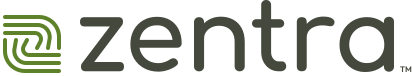


 .
.


 .
.
