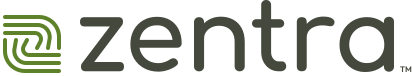Zentra works with several Allegion devices. Each device functions as either an offline, wireless, or real time device. The different device functions support diverse ways of receiving updates, offering flexibility in choosing which type of lock works best for each door.
| Device | Type | Update Method | |||
|---|---|---|---|---|---|
| Real Time | BLE Sync | Check in via Wi-Fi | No Tour | ||
| Control | Offline | X | X | ||
| XE360 Series | X | X | |||
| Schlage RC | Online (Hardwired) | X | |||
| IP Bridge | X | ||||
| NDE Series | Wireless | X | X | X | |
| LE Series | X | X | X | ||
| CTE | X | X | X | ||
Update Methods
- Real Time: Using a POE connection, database updates are sent to the device when prompted by the software. Audits are automatically delivered to the software.
- BLE Sync: Database updates and audits are exchanged via BLE when paired with the Zentra Mobile app.
- Check in via Wi-Fi: Database updates and audits are exchanged via Wi-Fi on the device. This can be scheduled or prompted by the Zentra mobile app. Wi-Fi must be enabled with a reliable wireless connection.
- Scheduled Check In: This is when the device is scheduled to wake up and contact Zentra to get the latest database updates and deliver audits. The timing is modifiable from the Device Settings. Once the timing is updated, it will only be applied to the device.
- No Tour: User access can be added and/or removed by programming a credential and presenting it to the device. This credential can be a physical fob or mobile BLE or NFC credential delivered via the Zentra Mobile App.