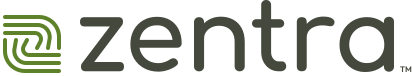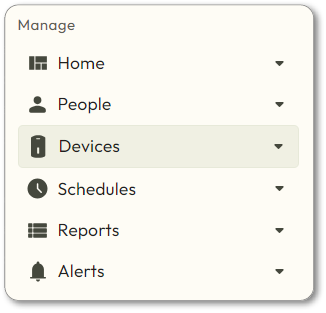The Device Usage field helps Zentra know which doors to prioritize when adding credentials. This section doesn’t impact device settings or functionality.
Priority
Devices will be added to credentials for no-tour sync in the following order:
- Unit
- Resident Storage
- Amenities
- Maintenance
- Leasing Office
- Other
- Enrollment Reader (Schlage RC only)
This priority can be edited per credential. See no-tour sync for more information.
Change Device Usage in Bulk
This process will change all the selected devices to the same Device Usage. To edit the usage of only one device at a time, see Edit Access Point.