In order to log into a Zentra site, the user’s profile must have web access turned on, and have sufficient user roles assigned.
- Navigate to People > Everyone.
- Select
next to the User whose access you want to manage, and choose Manage Web Access.
- Adjust the Web Access toggle switch to either on or off.
- If this switch is toggled to off, the user will not be able to log into the Zentra site.
- Toggling this switch does not affect credential access. To quickly remove user access, Deactivate the user.
- Choose a User Role from the list.
- Here, you can also change the Session Timeout, if desired.
- You can also click
next to User Permissions to customize the permissions.
- Click Next.
- If desired, choose the Area Access from the drop-down list.
- Click Save.

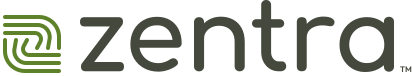
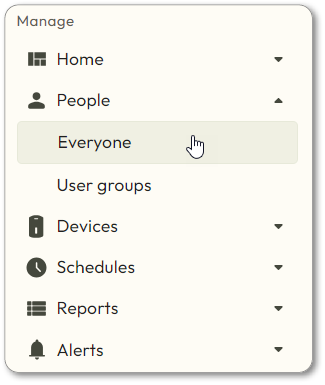
 next to the User whose access you want to manage, and choose Manage Web Access.
next to the User whose access you want to manage, and choose Manage Web Access.

