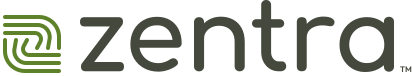Search
Related topics are listed below.
Custom Rules
Schedules » Custom Rules
Custom Rules provide the ability to configure IF/THEN statements in the system. This feature allows you to script a process to trigger the desired response to a specific event/action. You will be allowed to choose if an action/event occurs to a specific door, person,…
Custom Rule Conditions
Schedules » Custom Rules » Custom Rule Conditions
This is a list of all the possible conditions and actions for Custom Rules. IF An alert is present at an access point There is an unauthorized open alert There is an extended open alert A user’s card is rejected multiple times Rejections/Interval A…
Edit Custom Rule
Schedules » Custom Rules » Edit Custom Rule
Click on Schedules and then click on Custom Rules. Click the pencil icon next to the custom rule you want to edit. Make the desired changes, and then click Save. *For more information, see Create Custom Rule.
Create Custom Rule
Schedules » Custom Rules » Create Custom Rule
Click on Schedules and then click on Custom Rules. Click Acknowledge on the Introduction to Custom Rules screen. Hover over and then choose Create Custom Rule. Enter the following into the Create Custom Rule screen: Name: a descriptive name of the the…
Schedules
Schedules
The Schedules section allows you to control who has access to which doors and at what time. At the top of the page, you will see two tabs: Schedules and Custom Rules. Schedules consist of Weekly Rules and Events. Custom Rules are if-then statements that can be…
Bitmask
Glossary » Bitmask
A bitmask can be used to point Zentra to where the card number is within the weigand string we read. Bitmasking is necessary when credentials are not Zentra format, and the admin wants to type in the hot stamp card number. See Bitmasking for more…
Calculate Credential Bitmask
Settings » Credential » Bitmasking » Calculate Credential Bitmask
Present an unenrolled badge to a reader. The badge must be unenrolled and get rejected. You should see a Decline Badge Not Found event with the name System Admin in the history. The badge data will remain in the system for 15 minutes or until another unenrolled…
Alert Types
Alerts » Alert Types
*Alerts are only generated for online devices. Alert Type Description Notes AUX Alarm AUX device triggered. AUX device must be installed and the configured in the Device settings. Credential Expired A credential…
Widget
Glossary » Widget
A widget is a panel on a dashboard that can be configured to show custom information at a glance.
User Permissions
People » Add a User » Zentra permissions » User Permissions
What do the pre-defined permission profiles provide access to? Resident: Provides access to the mobile credential in the Zentra mobile app; cannot access the Zentra web app. Integrator: Provides access to view and modify all aspects of the site and has full access…
Create Weekly Rule
Schedules » Weekly Rules » Create Weekly Rule
Navigate to Schedules. Hover over in the top right corner and then choose Create Weekly Rule. Enter the following, and then click Next: Name: meaningful name for the rule Description (optional): further details about the rule Rule Type: Grant…
My Access
Zentra Mobile App » My Access
Navigate to the My Access tab is used to access Zentra Mobile Credentials. Sign in to the Zentra Mobile App. Navigate to the My Access tab. The devices that are in range and that the user has access to will be shown. Press Access door on the device you wish to…
Widgets
Online Interface » Widgets
Widgets are panels on a dashboard that can be configured to show custom information at a glance. Each dashboard can have a different set of Widgets (up to 12). Three placeholder widgets and one history widget are displayed by default. You can replace any…
Migrating from Pure Access to Zentra
Getting Started in Zentra » Migrating from Pure Access to Zentra
There is currently no tool/feature in Pure Access able to migrate tenant information from one account to another. This article will provide a best practice, step-by-step guide on how to move tenant data. This is applicable for moving from one Pure Access Cloud tenant…