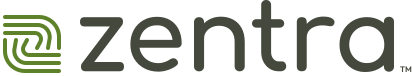Overview
The Manage Schlage Control Access Configuration feature streamlines the setup process for Schlage locks, ensuring that necessary access configurations are automatically applied upon commissioning. This setup allows immediate user access without requiring a database sync.
Enabling the Feature
Ensure that the Manage Schlage Control Access Configuration is activated in the Global Settings before commissioning the lock.
- Navigate to the Settings section by clicking the gear icon in the lower left of the screen.
- Ensure the Manage Schlage Control Access Configuration slider is selected.
- Click the Save button, if necessary.
Offline Devices are automatically assigned:
- A new user group named after the lock
- A 24/7 access rule specific to that lock
Supported Devices
- Schlage Control Lock
- NDEB
- LEB
- XE360
Use Case Example
For example, when setting up a Control lock for Apartment 101, the resident will be added to the user group, granting them 24/7 access to their apartment.
Additional Notes
Offline locks can have additional rules applied, but these require a sync after application or must be set up before commissioning.
These guidelines ensure effective management of Schlage lock access configurations within the Zentra software environment.