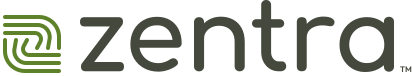On the My Access screen, the Update access button is displayed for devices where a user is assigned access. The Update access operation applies all credential and schedule changes, guaranteeing the lock is up-to-date. When a change has occurred, this button will change text to Update required (shown for Apt 109 in screenshot below).
- Press Update required to update the lock.
- Stay close to the lock until the operation is complete.
![]()
!The Update access feature is available beginning with mobile application version 1.5.1. Please ensure your app is updated to take advantage of this feature.
*Update access applies to offline and wireless locks: Schlage Control, NDE, LE, and XE360. Online devices Schlage RC and IP Bridge will not show this option, as changes can be pushed in real-time via a Compile operation. This is shown for Electric closet 104 in the screenshot above.