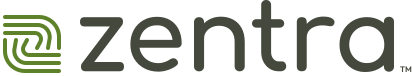People are Users in Zentra. A user can be someone who needs to administer access for the site, or someone who needs to gain access to the site via the Mobile Application or other credential.
Creating a User.
Creating a new user in Zentra can be broken down into a few steps:
Editing a User
Editing a user can refer to either changing the user name, email, employee ID, and other personal information, or changing the user’s access in the site.
Edit User Information
- Change personal information
- Activate or deactivate a user
- Change the user’s Area
- Change the profile image
Edit Access in the User Profile
Other Operations
- Search and filter
- Identify lost badge
- Import users
- Export users